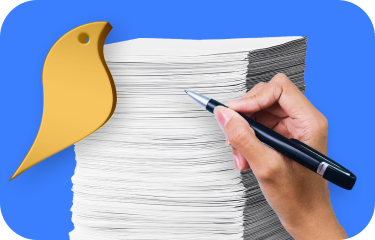Hello!
My name is Ruslana, and I am a content marketer at Solve Marketing. Today, I spoke with our team to learn what a product feed is and what it is used for.
Andrii, Marketer, Traffic Manager:
A product feed is an XML file containing data about products on a website. It is used to upload products to external platforms.
To put it simply, it is a file that collects all the information about the products on the website, namely: availability, model, color, etc. It then automatically transfers this information to other resources. For example, it knows whether the pink iPhone SE is currently in stock and that Airpods are marked as “Out of stock” on the website.
Why is this necessary?
Violetta — Head of PM:
If you want to sell your products not only on your own website but also on popular marketplaces, you don’t need to manually fill in all the product characteristics and keep track of changes in availability or assortment. You simply upload the product feed, receive the finished file, and transfer it to the appropriate platform.
In addition, you will need a product feed if you are going to place ads in the Google or Facebook catalog. In this case, it will also be enough to upload this file to the system, and people will see the offers that are available.
Each platform has its own rules for formatting this file.
However, some platforms for hosting online stores have already taken care of this, so they offer ready-made product feed solutions.
Andrii, Marketer, Traffic Manager:
We had experience promoting an online store selling Apple products, which was hosted on the Khoroshop platform. Therefore, I will discuss the use of product feeds using this example.
So, our store intended to expand and also place its products on the Hotline platform. In addition, we needed the product feed to upload to Google Merchant Center in order to connect product ads that would be displayed directly from Google search.
We found out that the Khoroshop platform has a list of platforms for which product feed uploads are available depending on your tariff:
- Hotline — available with any plan;
- Rozetka — standard plan and above;
- Google Shopping (Google Merchant Center) — standard plan and above;
- Facebook — standard plan and above.
Therefore, if you need to choose a platform to sell your products, it would be useful to check whether it supports product feed creation.
For the product feed to work correctly, you need to fill in the descriptions of all products, and all product groups must be logically divided into categories and subcategories.
The client needed our help with the latter issue, because until you encounter a product feed, you don’t pay much attention to it, since the presence of categories is not very important for buyers. But for a product feed, it is important.
Therefore, before proceeding to the settings for automatic product feed uploads, it is necessary to organize and describe the products.
How to activate a product feed on the Khoroshop platform?
Violetta — Head of PM:
Activate the product feed by going to the “Marketing Systems” → “Marketplaces” section in the site’s admin panel. Select the desired feed and check the “Enable” box.
Next, in the properties of each product, you need to specify the feeds in which it will appear. To remove a product from a feed, simply uncheck the corresponding box.
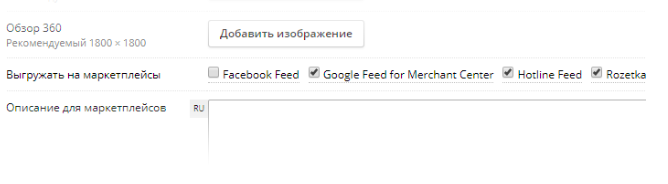
You can use import for mass configuration. The import file must contain a column “Upload to marketplaces” with feed names, such as Google Feed for Merchant Center or Rozetka Feed.
In our case, we needed Hotline and Google Feed for Merchant Center.
The next step is to match the condition and status options for products in your store with the values on the platform. That is, your store may have product condition categories such as “New” and “Used,” while your chosen marketplace may have “New,” “In good condition,” “Used,” etc. In order for these product characteristics to be displayed correctly on the future marketplace, they need to be synchronized.
You also need to synchronize product categories with the platform where you plan to publish. After that, the product feed will be generated, and you will only need to download it and upload it to the desired marketplace.
Kateryna — COO of Solve Marketing:
Thanks to a properly configured product feed, we were able to launch product promotion on Google through advertising in the catalog that appeared in the search results for relevant products. This allows us to offer products to the very audience that is already prepared to buy.
Would you like to receive a basic strategy for promoting your online store along with a technical audit of your capabilities? Sign up for a preliminary consultation.